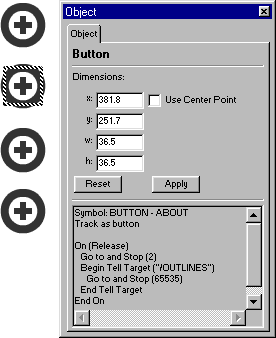
As you create a movie, it can be difficult to identify a particular instance of a symbol on the Stage, particularly if you are working with multiple instances of the same symbol. You can identify instances with the Object inspector (Window > Inspectors > Object).
When an instance is selected, the Object inspector displays its location, size, and the name of the symbol. For movie clips, it displays the instance name and the length of the movie clip. For graphics, it displays the loop mode and the length of the symbol in frames. For buttons, it displays the tracking option and any actions assigned to the button instance.
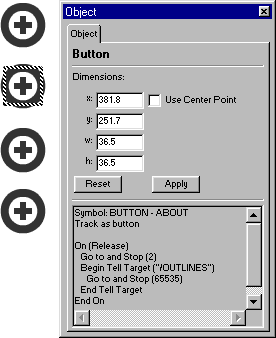
A selected button instance and the Object inspector